Aside from not realizing how many calories you’re actually drinking, a lot of people have no idea how many calories they’re consuming by eating either!
Quite often, people who try to make healthy choices when selecting foods, have no idea how many “hidden” calories are in what they’re eating. Of course, restaurants and fast food chains are offering more salads as a healthy choice to customers. Yes, you may feel better by making the choice to eat salad, but sometimes, it can still be the wrong choice.
Quite often, the dressing alone can be very unhealthy. The creamy dressings are often high in fat, and the vinaigrette dressings are high in carbs and fat. If there are crunchy onions, croutons, or various other salad toppings, add up the carbs. Chicken on the salad? Better be careful and make sure it’s not fried or breaded! Grilled chicken is your friend.
Now the scary part, is that it is so easy to order many delicious yet unhealthy dishes. And it is even scarier to know that some of those “healthy” salads that you are consuming can easily be 1000 calories or more! Much easier to ask for the nutrition guide before selecting your foods than to regret it afterwards.
Andrew Freeman has a post online about 15 Salads Worse Than a Big Mac. Check out this link:
http://www.takepart.com/photos/15-salads-worse-big-mac
The easiest way to control the amount of carbs, fats, proteins, and calories that you consume is to prepare your own food at home. There is no doubt about that! But when nobody has a prepared nutrition guide for you, how do you really know how much you are eating?
I struggled with this problem. What I didn’t know, but my husband observed, is that I wasn’t getting anywhere near enough protein each day. I struggled with controlling the amount of carbs I was consuming, and had no idea whether I was getting enough fats or not. That’s when my husband found “MyFitnessPal” for me.
If you do not know what MyFitnessPal is, I will be more than happy to explain! It is a free app, or also an online program that allows you to track the details on the food that you are eating! This has truly saved my life and made my eating habits so much easier!
What it allows you to do is this: In the settings, put in all of your information. You can get the program to assist you in figuring out how many calories you should be eating, or you can manually set your calories, and the program will help you figure out how many of those calories should be proteins, carbs, and fats. You can also select how many meals you want to appear everyday, and name them accordingly. For example, I try to eat 6 small meals a day, so I simply have Meal #1, Meal #2, Meal #3, Meal #4, Meal #5 and Meal #6. You could name them by times if you want reminders of when to eat the meals.
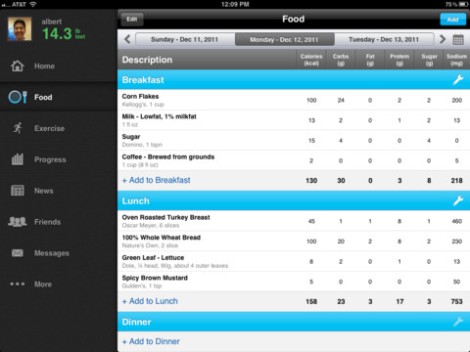
Screenshot of Daily Food Log. See how the nutrition facts easily add up?
Then, you may begin. MyFitnessPal has a large resource of all the foods you will eat. So when you click to add food to a meal, you will search for whatever it was you ate (restaurant or home food) and it will give you a selection of options to choose from. Pick the one that is yours, and how much of a portion you consumed, and it will plug in all of the nutrition information for you. It really is that easy! So at any point of the day, you can look at the bottom of your daily food screen and see how much you have left in each category. Once you get used to how much food and what foods you can consume to hit your numbers, it becomes very easy to plan your meals ahead. That way, you already know what you can eat for the next day and not waste time trying to calculate all of your foods all day long. This is what I do on a regular basis!
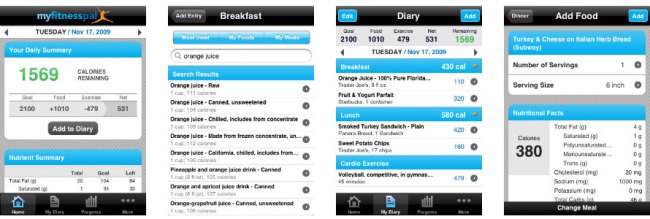
Various screenshots from the program. Seriously, so easy.
Bonus #1: You can also track your glasses of water on MyFitnessPal! At the bottom of your food log screen, there is a counter where you can track your glasses of water for that day.
Bonus #2: There is a spot on each food log day that you can write yourself notes. This comes in handy for reminding yourself of meetings, or lunches where you will be out with coworkers, on birthdays and other celebrations. Use it as a personal reminder for important dates.
Bonus #3: You can track your workouts! There are 2 sections in the workout area. One is tracking cardio (counts as calories burned). Be careful of this as it will add calories to you daily amount. Do not eat the extra that it adds if you wish to lose weight. The second is weight lifting. It will not tell you how many calories you have burned, but is a good way to keep track of what exercises you have done.
Bonus #4: Can’t find the food you are looking for in the list that MyFitnessPal gives you? No worries! There is a “MyFood” section where you can personally enter in your own information. It will save it for the next time! Also, if you log in online, you can calculate the nutrition information on their recipe calculator. This comes in very handy!
Bonus #5: You can message other people who are using the same program. I have not used this feature, but it is readily available to you if you need someone to give you that extra encouragement.
There are many other Food Tracking Programs out there, but this has been my favourite and I have been so happy to use. Hopefully this will help you too!